Here you will find all the information you need to download the after-sales documents from the Erhardt+Leimer webshop.
Where can I find my after-sales documents?
1. Log in to your MY E+L webshop account.
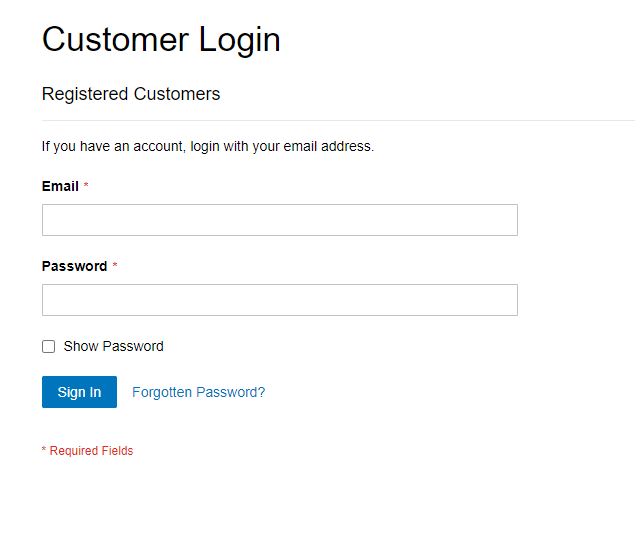
2. Click on “My Orders” in the main menu.
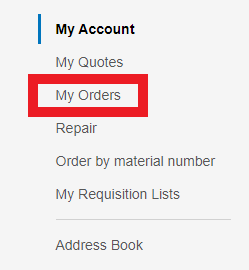
3. Select the desired order and click on “View Order”.
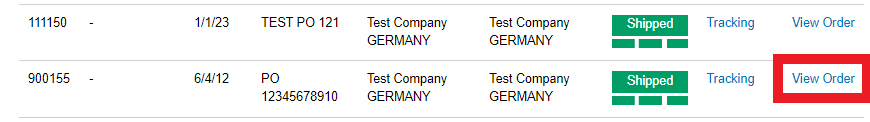
4. Download the relevant after-sales documents.
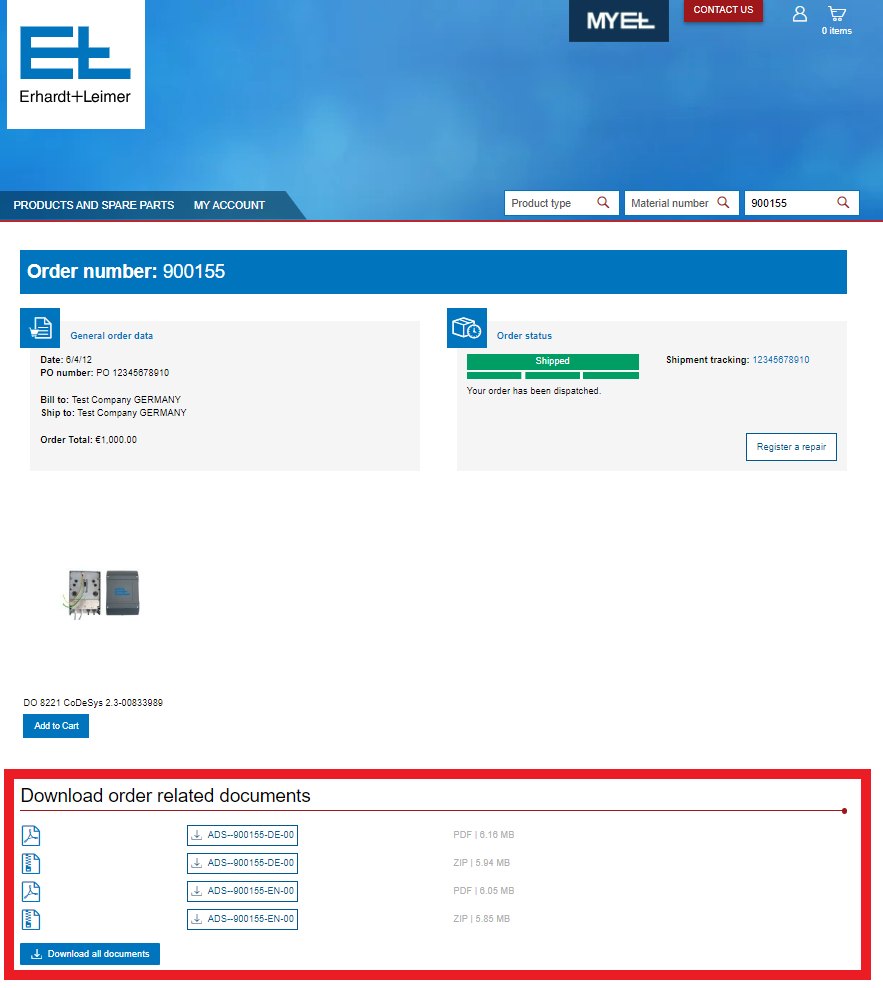
提供中にある他のサービス
すべての主要工業国に密集したサービスネットワークを備えており、リモートメンテナンスから現地の個人サポートまで、幅広いサービスを提供しています。ご入用でしたら、簡単に、シンプルに、いつでもご連絡ください。





